Discovery Services Pages
The Discovery Services section, available at the Location level only, allows you to configure the ways patrons can link from a Gale database product to another electronic resource or service as provided by your library to find referenced content.
OpenURL
The OpenURL reference linking feature allows your patrons to link to third-party Web resources via your library's OpenURL server to look for additional material related to the content being viewed. This can include electronic resources such as full-text repositories; abstracting, indexing and citation databases; online catalogs of other libraries; and citations appearing in research articles or e-print systems, to name a few. You can also configure a link to an Internet search engine.
Library Holdings
Let your patrons look for a periodical publication in your library's holdings.
Interlibrary Loan
Let your patrons request a resource from another library connected to your library or your library's catalog system.
Example of OpenURL, Library Holdings and Interlibrary Loan
Depending on the product and the settings you make in Gale Admin, library and third-party links may appear as part of the article/document citation on the following screens:
- Search Results
- The article/document display
- Marked Items / Saved Items / My Folder
Here is a sample search results citation. In this case, the Gale database offers an abstract and not the full text. When the library/other links are enabled, patrons can look for the full text via the library's OpenURL, its interlibrary loan service and its online holdings catalog directly from their Gale search results:
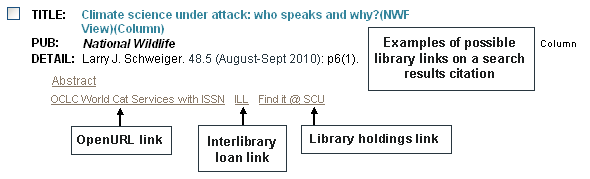
Customer Links
Direct patrons to specific areas of your library's Web site. Options will appear in a drop-down menu at the top of each screen. Examples include: "Ask a Librarian," "Library Catalog," "Contact Your Teacher," or "University Databases."
Please note: The Customer Links feature is not supported in all products.